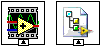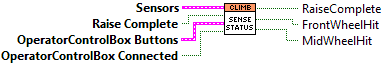
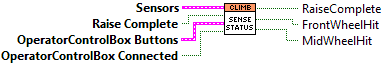
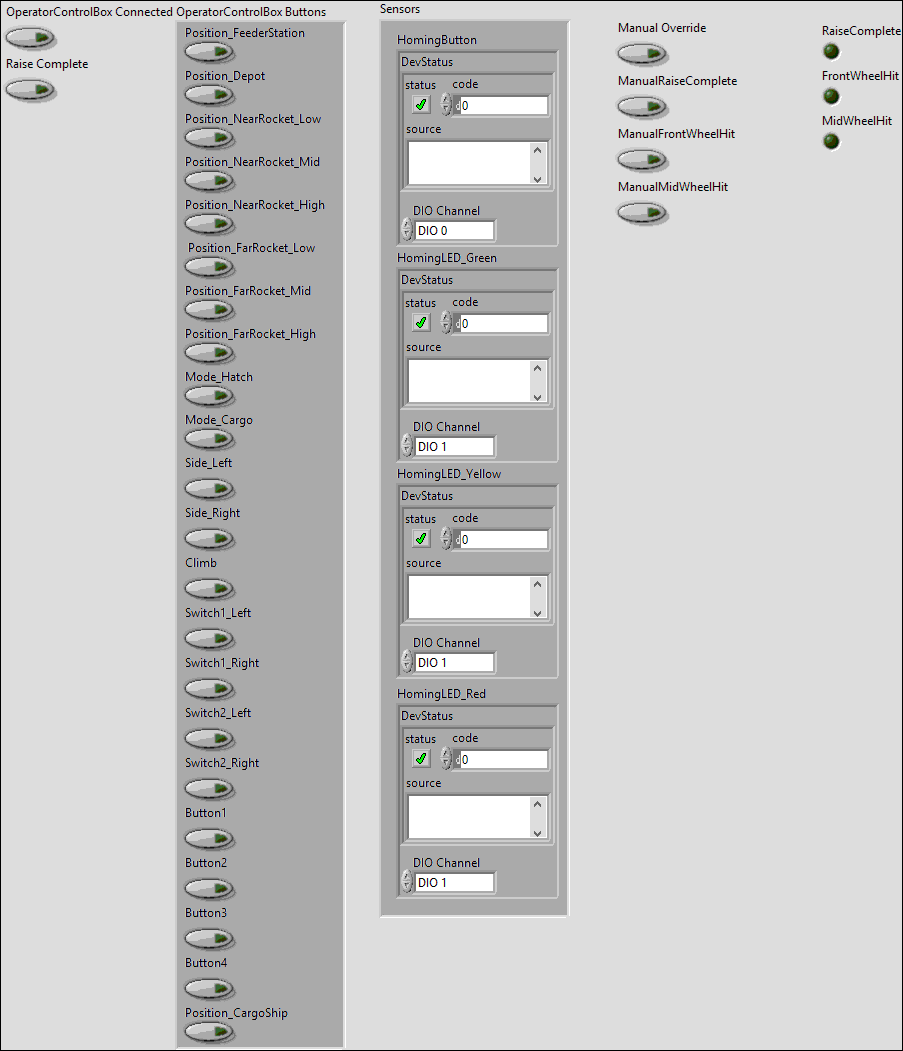
|
|
Sensors |
|
|
HomingButton DigitalInputDevRef returns a reference to the digital input. |
|
|
DevStatus error in can accept error information wired from VIs previously called. Use this information to decide if any functionality should be bypassed in the event of errors from other VIs. Right-click the error in control on the front panel and select Explain Error or Explain Warning from the shortcut menu for more information about the error. |
|
|
status status is TRUE (X) if an error occurred or FALSE (checkmark) to indicate a warning or that no error occurred. Right-click the error in control on the front panel and select Explain Error or Explain Warning from the shortcut menu for more information about the error. |
|
|
code code is the error or warning code. Right-click the error in control on the front panel and select Explain Error or Explain Warning from the shortcut menu for more information about the error. |
|
|
source source describes the origin of the error or warning. Right-click the error in control on the front panel and select Explain Error or Explain Warning from the shortcut menu for more information about the error. |
|
|
DIO Channel |
|
|
HomingLED_Green DigitalOutputDevRef returns a reference to the digital output. |
|
|
DIO Channel |
|
|
DevStatus error in can accept error information wired from VIs previously called. Use this information to decide if any functionality should be bypassed in the event of errors from other VIs. Right-click the error in control on the front panel and select Explain Error or Explain Warning from the shortcut menu for more information about the error. |
|
|
status status is TRUE (X) if an error occurred or FALSE (checkmark) to indicate a warning or that no error occurred. Right-click the error in control on the front panel and select Explain Error or Explain Warning from the shortcut menu for more information about the error. |
|
|
code code is the error or warning code. Right-click the error in control on the front panel and select Explain Error or Explain Warning from the shortcut menu for more information about the error. |
|
|
source source describes the origin of the error or warning. Right-click the error in control on the front panel and select Explain Error or Explain Warning from the shortcut menu for more information about the error. |
|
|
HomingLED_Yellow DigitalOutputDevRef returns a reference to the digital output. |
|
|
DIO Channel |
|
|
DevStatus error in can accept error information wired from VIs previously called. Use this information to decide if any functionality should be bypassed in the event of errors from other VIs. Right-click the error in control on the front panel and select Explain Error or Explain Warning from the shortcut menu for more information about the error. |
|
|
status status is TRUE (X) if an error occurred or FALSE (checkmark) to indicate a warning or that no error occurred. Right-click the error in control on the front panel and select Explain Error or Explain Warning from the shortcut menu for more information about the error. |
|
|
code code is the error or warning code. Right-click the error in control on the front panel and select Explain Error or Explain Warning from the shortcut menu for more information about the error. |
|
|
source source describes the origin of the error or warning. Right-click the error in control on the front panel and select Explain Error or Explain Warning from the shortcut menu for more information about the error. |
|
|
HomingLED_Red DigitalOutputDevRef returns a reference to the digital output. |
|
|
DIO Channel |
|
|
DevStatus error in can accept error information wired from VIs previously called. Use this information to decide if any functionality should be bypassed in the event of errors from other VIs. Right-click the error in control on the front panel and select Explain Error or Explain Warning from the shortcut menu for more information about the error. |
|
|
status status is TRUE (X) if an error occurred or FALSE (checkmark) to indicate a warning or that no error occurred. Right-click the error in control on the front panel and select Explain Error or Explain Warning from the shortcut menu for more information about the error. |
|
|
code code is the error or warning code. Right-click the error in control on the front panel and select Explain Error or Explain Warning from the shortcut menu for more information about the error. |
|
|
source source describes the origin of the error or warning. Right-click the error in control on the front panel and select Explain Error or Explain Warning from the shortcut menu for more information about the error. |
|
|
Manual Override |
|
|
ManualFrontWheelHit |
|
|
ManualMidWheelHit |
|
|
ManualRaiseComplete |
|
|
OperatorControlBox Buttons |
|
|
Position_FeederStation |
|
|
Position_Depot |
|
|
Position_NearRocket_Low |
|
|
Position_NearRocket_Mid |
|
|
Position_NearRocket_High |
|
|
Position_FarRocket_Low |
|
|
Position_FarRocket_Mid |
|
|
Position_FarRocket_High |
|
|
Mode_Hatch |
|
|
Mode_Cargo |
|
|
Side_Left |
|
|
Side_Right |
|
|
Climb |
|
|
Switch1_Left |
|
|
Switch1_Right |
|
|
Switch2_Left |
|
|
Switch2_Right |
|
|
Button1 |
|
|
Button2 |
|
|
Button3 |
|
|
Button4 |
|
|
Position_CargoShip |
|
|
OperatorControlBox Connected |
|
|
Raise Complete |
|
|
FrontWheelHit |
|
|
MidWheelHit |
|
|
RaiseComplete |
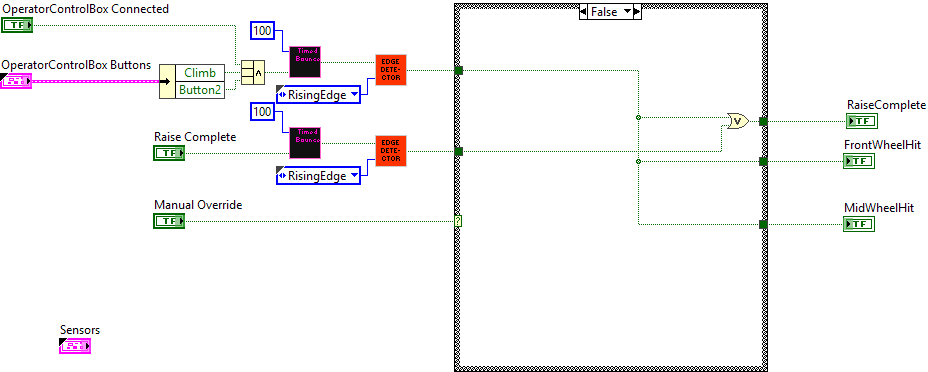
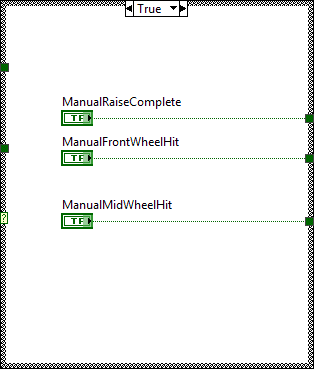
|
|
OperatorControlBoxButtons_Type.ctl C:\Users\dktur\Documents\Git\2019-Robot\DeepSpaceSrc\General\OperatorControlBox\TypeDefs\OperatorControlBoxButtons_Type.ctl |
"ClimberSensorStatus.vi History"
Current Revision: 10